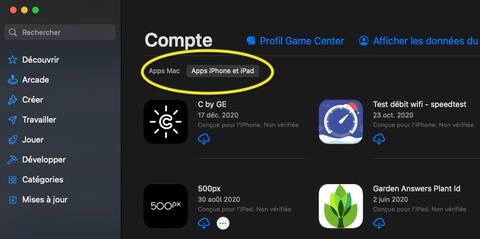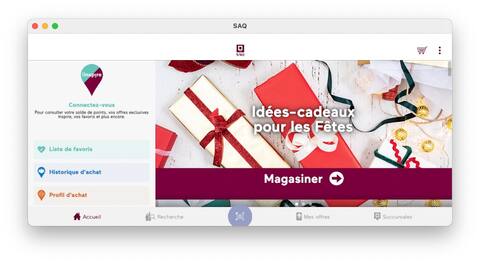Pourquoi j’ai décidé de passer à Mac
Les Mac passent à l’architecture ARM, et je passe au Mac. Apple a réussi un grand coup avec ça. Et je pense que la concurrence ne suivra pas.
Depuis fin 2020, j’ai réalisé que j’avais besoin d’un nouvel ordinateur. Mon PC personnel et mon ordinateur portable professionnel ne sont pas assez puissants pour le montage vidéo. Sur mon PC fixe datant de 2015, Adobe Premiere ne fonctionne pas du tout. Le logiciel tourne sur l’ordi portable, mais est extrêmement lent pour les vidéos 4K et le ventilateur fait un boucan d’enfer.
C’est à peu près à la même époque que j’ai lu et regardé les premiers rapports sur les nouveaux ordinateurs Apple équipés de puces M1. J’avais peine à y croire. Les Mac sont non seulement capables de gérer l’édition 4K, mais en plus, ils n’arrivent jamais au bout de leurs capacités, même avec un maigre 8 Go de RAM. https://www.youtube.com/embed/TrlpuvHg_Ig?cc_load_policy=1&enablejsapi=1&origin=https%3A%2F%2Fwww.digitec.ch&widgetid=1
On ne remarque une légère différence que lorsqu’on s’attaque à des vidéos RAW 8K, ce n’est que là que la différence entre 8 et 16 Go se fait sentir.https://www.youtube.com/embed/PP1_4wek4nI?cc_load_policy=1&enablejsapi=1&origin=https%3A%2F%2Fwww.digitec.ch&widgetid=3
En bref : le Mac Mini le moins cher, disponible pour un peu plus de 700 francs, suffit amplement pour le montage vidéo. De plus, cet ordinateur serait très silencieux. Avec la même puce, le MacBook Air le moins cher ne dispose pas de ventilateur.
Il est donc évident pour moi que je vais acheter un Mac plutôt qu’un nouveau PC sous Windows.
Un Mac ? Sérieusement, maintenant ?
Clarifions tout de suite les choses : la guéguerre entre les fans et les détracteurs d’Apple ne m’intéresse aucunement et je ne compte prendre parti pour aucun camp. Je souhaite juste que mon travail soit efficace et agréable. Que ce soit avec un Mac ou un PC Windows, je m’en fiche. Mes trois premiers ordinateurs étaient des Mac. Puis, pendant 17 ans j’ai travaillé sous Windows et j’en étais plutôt content. Mais il me semble que le moment est venu de changer à nouveau.
Même si les premiers rapports sont d’un rare enthousiasme : pour moi, ce n’est pas une décision facile. Le passage à un nouveau système implique beaucoup de travail et de tracas. Beaucoup de choses ne fonctionneront plus comme d’habitude. J’aurai beaucoup à apprendre et je vais devoir revoir mon organisation. Et je sais pertinemment que tout n’est pas aussi rose qu’on le prétend chez Apple.
Je tente quand même ma chance. Je vous présente ici le fil de ma réflexion et ce qui m’a poussé à passer le cap.
Puces mobiles vs puces pour PC
La M1 est étroitement liée à la A14, qui se trouve dans l’iPhone et l’iPad. Apple peut utiliser la majeure partie de ses travaux de recherche et développement pour les deux familles de puces. C’est important, car développer une nouvelle puce à partir de zéro coûte très cher. Ça ne vaudrait pas la peine rien que pour les Mac. Bien que suscitant traditionnellement beaucoup d’attention, les Mac sont un produit de niche. Chaque année, Apple vend environ deux fois moins de Mac que d’iPad. Pour les iPhone, c’est dix fois plus d’unités vendues.
Bien que la M1 soit en fait un sous-produit des puces de l’iPhone, sa conception est spécifiquement adaptée aux besoins des Mac. Et il est déjà clair que cela affecte les performances.
Jusqu’à présent, Apple utilisait des puces PC ordinaires d’Intel. Étant un client relativement petit dans ce segment; Apple n’est apparemment pas en mesure de faire des demandes spéciales. Chez Apple, on se contente de ce qu’on a.
Ajoutez à cela le fait qu’Intel rencontre d’énormes problèmes pour miniaturiser les puces depuis plusieurs années. La M1 est fabriquée à partir d’un procédé de gravure en 5 nanomètres. Aujourd’hui encore, Intel utilise un procédé de gravure en 14 nm pour son architecture de PC de bureau. L’ancien leader incontesté doit donc désormais partager le marché avec AMD.